Instructions
Instructions
Instructions
Instructions
How to Study the English Lessons - English
(Note: This content is not final nor complete!)
These instructions will teach you how to complete the English lessons in USA Learns. You will learn how to use the menu pages, how to move from one activity to the next, and how to read your scores.
After you register and select an English course you want to study, you will go to your course's first Menu page. Where should you click? It's always a good idea to start at the top!
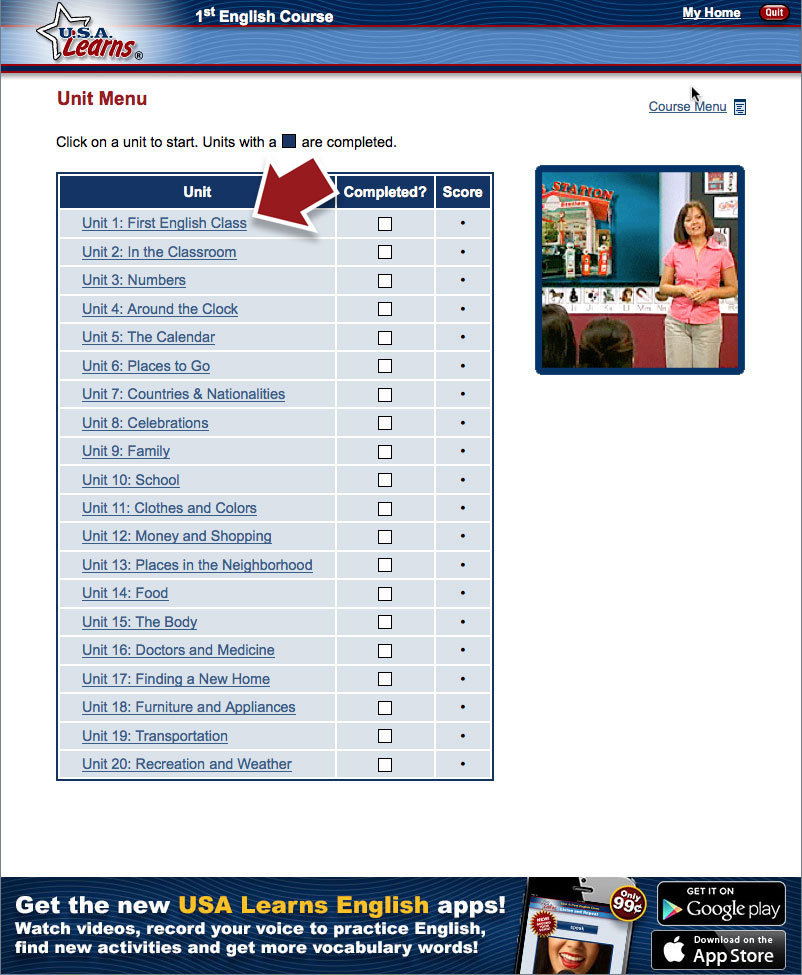
On the next Menu page, you should also click on the first link.
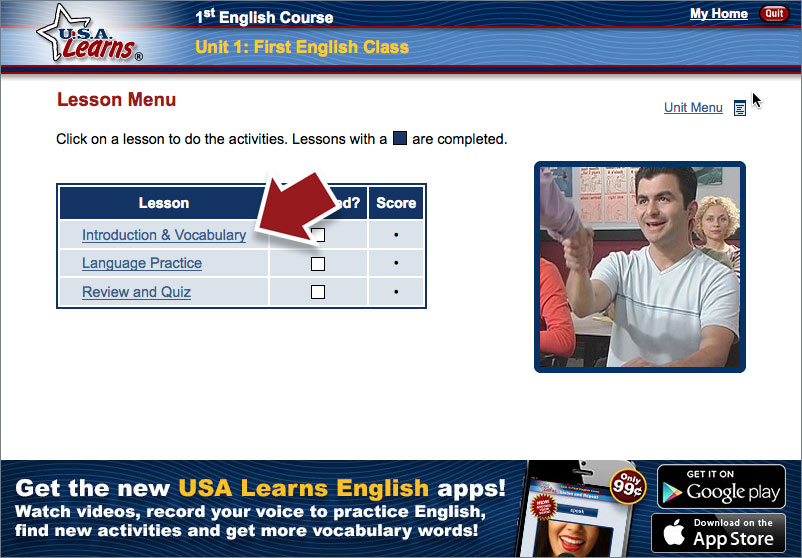
You are almost ready to start your first English lesson! Just click the first activity link to start learning English online. In this example, you would click the word Welcome!
On this activity page, you should…
- Read and follow the instructions.
- Select the Listen button to hear the teacher talking.
- Read the words on the page.
- Select the Next button to go to the next activity when you are done.
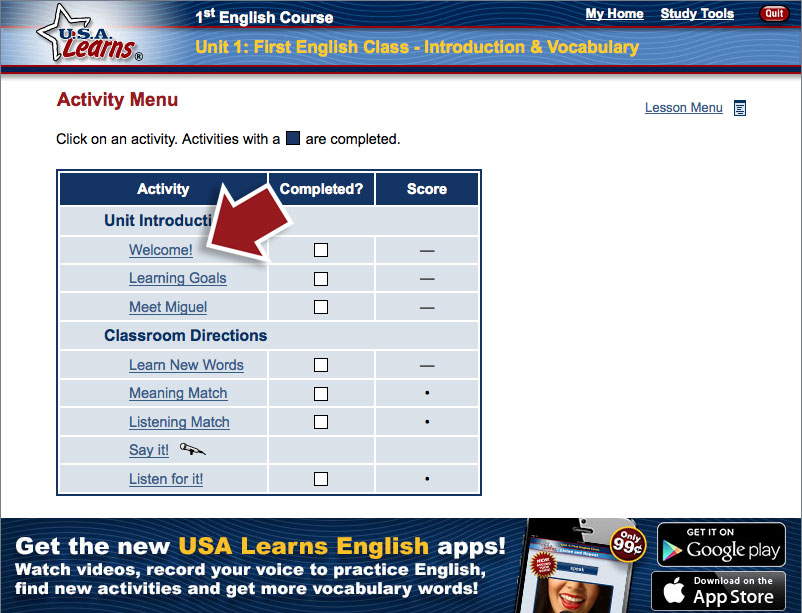
Advertisement